While writing the blogs, I want to place a "button" to open the corresponding site, I found one interesting method to write the code for this button.
For the software, follow the following instructions step by step.
b) Select the alignment of your button from the drop-down menu.
Which will look like this.
c) Paste the site URL for your Button at the corresponding place say at G-10 of the software sheet.
d) Copy the image URL from the image box of the blog or your website.
e) Paste the image URL G-11 of the software sheet.
f) After getting G-13 same G-8 of the software sheet, double-click on cell number G-15, select the complete text, and copy this text.
a) First, we will see the image of placing the code in the blog.
Go to the HTML code portion and paste the code at the respective place as shown below.
b) Now we will see the image of placing the code on the Website.
Anil Satpute
For the software, follow the following instructions step by step.
Step-1
a) Write the Title of your Button as shown below.
Which will look like this.
c) Paste the site URL for your Button at the corresponding place say at G-10 of the software sheet.
d) Copy the image URL from the image box of the blog or your website.
e) Paste the image URL G-11 of the software sheet.
f) After getting G-13 same G-8 of the software sheet, double-click on cell number G-15, select the complete text, and copy this text.
Step-2
Paste it at the appropriate place of your HTML code of the Blog or Website.a) First, we will see the image of placing the code in the blog.
b) Now we will see the image of placing the code on the Website.
Anil Satpute





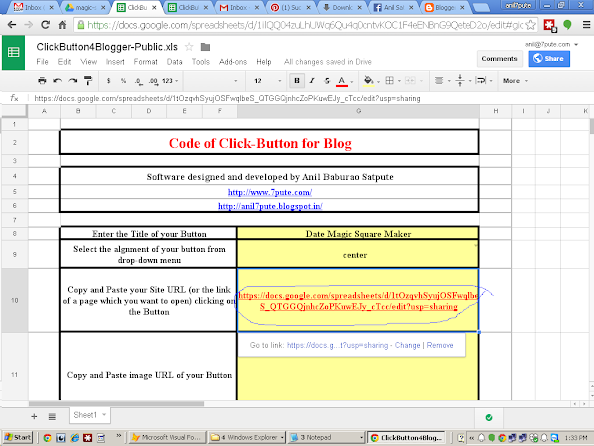






No comments:
Post a Comment